iOS 17 latest bug fix for iPhone new update | New update for iPhone users
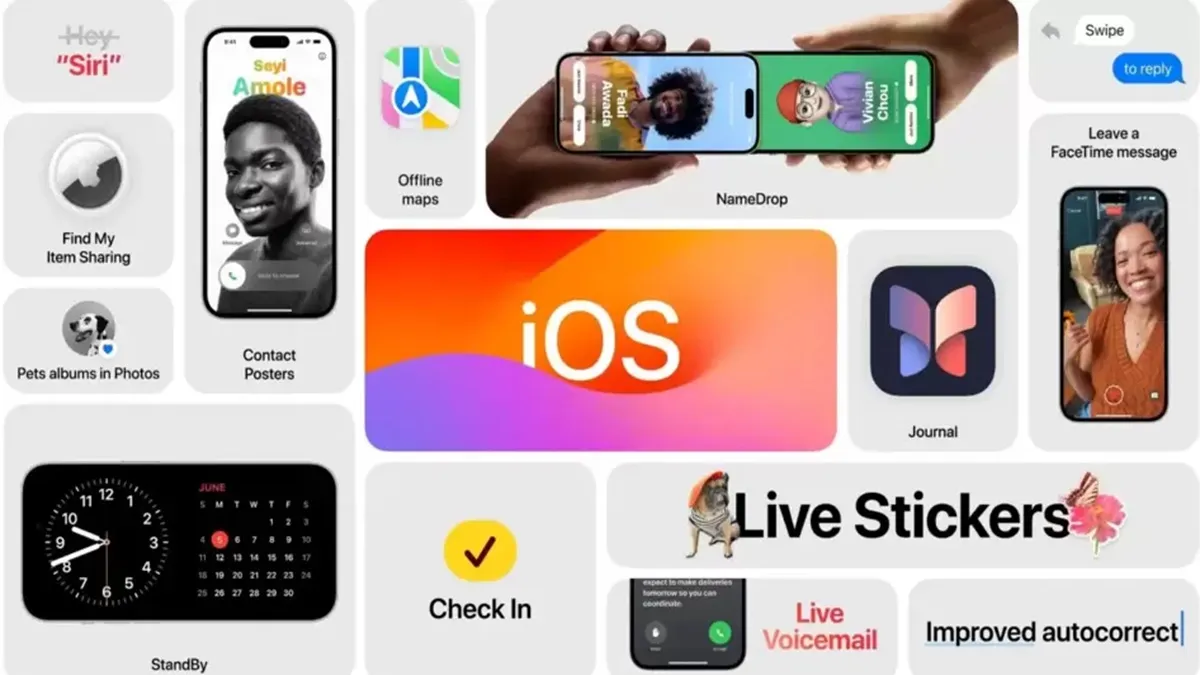
Apple has released this update due to an error that came to light.
There is a new update for iPhone users. If your handset is based on iOS17, then its new version iOS17.1.1 has been released for your handset. You can update this version in your iPhone. Apple has released this update due to an error that came to light. This update has been introduced to fix symbols appearing incorrectly in the Weather Lock Screen widget. Along with launching the iPhone 15 series, the company also introduced iOS 17 update, which offers many great features. The new 17.1.1 update has been introduced by the company to fix the incorrect snowfall symbol visible in the widget lock screen widget.
The problem has been fixed in the new version
For some time, there was a big problem in using NFC after wireless charging in Apple’s latest iPhone 15 series. The company has now fixed this with iOS 17.1.1 update. For a long time, users were not able to use NFC after wireless charging in many cars including BMW, after which the company has released this update. The update comes just two weeks after the release of iOS 17.1, and it brings improved AirDrop sharing and an improved Apple Music experience, as well as NFC fixes. Besides, the weather lock screen widget has also been fixed in this update.
How to update to iOS 17.1.1
- If you want to update your Apple device then you have to follow the following steps:
- To update, first go to the Settings option of your iPhone.
- After this scroll down and tap on General.
- Here tap on the Software Update option.
- Now you will be informed about the available update, download and install it.
- After this enter your passcode and agree to all the rules.
- Now you will get the new update.
- Once installed, your device will reboot with the latest iOS version.

